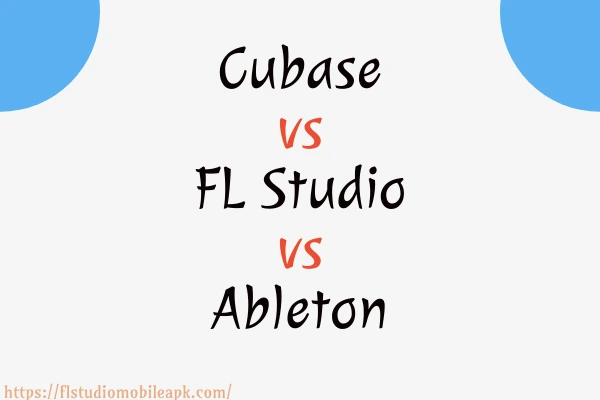Today we are going to compare Cubase vs FL Studio vs Ableton and will guide you to choose the best DAW app within no time. When it comes to digital audio workstations (DAWs), three of the most popular options among music producers are Cubase, FL Studio, and Ableton. Each of these DAWs has its unique strengths and features that cater to different workflows and creative preferences. In this comprehensive comparison, we explore the key aspects of Cubase, FL Studio, and Ableton, helping you make an informed decision about which DAW is best suited for your music production needs. You can check more Comparisons for free.
Detailed Comparison of Cubase vs FL Studio vs Ableton
1. User Interface:
- Cubase: Cubase offers a professional and intuitive user interface with a range of customizable options, providing a flexible workspace for music producers.
- FL Studio: FL Studio prides itself on a user-friendly interface that is versatile and easily adaptable to different workflow preferences, making it accessible for beginners.
- Ableton Live: Ableton Live features a sleek and minimalistic interface that focuses on providing an uncluttered workspace, allowing users to focus on creativity and performance.
2. Music Production Workflow:
- Cubase: Cubase offers a versatile and comprehensive music production workflow that caters to a wide range of genres and production styles. It provides extensive tools for recording, editing, arranging, and mixing audio and MIDI.
- FL Studio: FL Studio follows a step-based and pattern-oriented workflow, making it ideal for creating music quickly. Its flexible and intuitive workflow is particularly well-suited for electronic music producers.
- Ableton Live: Ableton Live has a loop-based and improvisation-friendly workflow that encourages real-time experimentation and performance. It offers a session view for launching and arranging clips, making it popular among electronic music producers and live performers.
3. MIDI Editing:
- Cubase: Cubase is renowned for its extensive MIDI functionality, providing a wide array of tools and features for precise MIDI editing, including note expression, key editor, drum editor, and more.
- FL Studio: FL Studio’s powerful Piano Roll allows for detailed MIDI editing, offering features such as note manipulation, automation, scaling, and chord generation to facilitate creative composition.
- Ableton Live: Ableton Live boasts advanced MIDI manipulation capabilities, allowing users to easily edit and manipulate MIDI data with features like MIDI effects, flexible routing, and MIDI mapping.
4. Audio Recording:
- Cubase: Cubase offers extensive recording features, including multi-track recording, advanced comping, audio quantization, and comprehensive editing tools for achieving professional-quality recordings.
- FL Studio: FL Studio provides seamless audio recording capabilities, allowing users to capture audio tracks with ease. It offers features like punch recording, audio comping, and audio editing tools for refining recorded material.
- Ableton Live: Ableton Live facilitates quick and efficient audio recording through its streamlined interface. It offers features such as audio warping, clip automation, and non-destructive editing to enhance the recording process.
5. Virtual Instruments:
- Cubase: Cubase provides a vast library of virtual instruments, including synths, samplers, and orchestral instruments, offering a wide variety of sounds to explore and incorporate into your music productions.
- FL Studio: FL Studio boasts an extensive range of built-in plugins and virtual instruments, covering various genres and styles. From synthesizers to drum machines and sampled instruments, FL Studio offers a rich collection to fuel your creativity.
- Ableton Live: Ableton Live offers a versatile instrument collection, including synths, samplers, and drum machines. It provides a range of instruments suitable for electronic music production and live performances.
6. Audio Effects:
- Cubase: Cubase offers a comprehensive selection of audio effects, including EQs, compressors, reverbs, delays, modulation effects, and more. Its extensive effects library ensures that you have the tools to shape and enhance your sounds.
- FL Studio: FL Studio comes equipped with an extensive library of audio effects, covering a wide range of processing needs. From classic effects to creative tools, FL Studio provides users with a diverse range of options to shape their sounds.
- Ableton Live: Ableton Live offers a rich selection of audio effects, including dynamics, filters, delays, reverbs, and more. Its effects rack and modulation capabilities allow for creative sound design and experimentation.
7. Mixing and Mastering:
- Cubase: Cubase provides a robust mixing environment with comprehensive mixing tools, including a mixing console, channel strip, automation features, and a variety of plugins for achieving professional-level mixes and mastering.
- FL Studio: FL Studio offers an integrated mixing console, complete with channel strips, sends, inserts, and a wide range of mixing plugins. Its efficient mixer interface allows for precise control over levels, panning, and effects.
- Ableton Live: Ableton Live streamlines the mixing workflow with a focus on simplicity and usability. It provides essential mixing tools, including a built-in mixer, audio effects, and automation features to achieve polished mixes.
8. Live Performance:
- Cubase: Cubase does not have dedicated features tailored for live performance. Its focus is primarily on music production and recording workflows.
- FL Studio: FL Studio includes limited live performance features such as MIDI controller support and performance mode, allowing users to perform live arrangements and trigger patterns and effects.
- Ableton Live: Ableton Live is renowned for its live performance capabilities. Its session view, clip launching, and real-time audio manipulation features make it a powerful tool for DJs, electronic musicians, and live performers.
9. Third-Party Integration:
- Cubase: Cubase supports a wide range of VST plugins and instruments, allowing users to integrate third-party tools seamlessly into their projects.
- FL Studio: FL Studio offers support for VST and VSTi plugins, enabling users to expand their sonic palette with third-party instruments and effects.
- Ableton Live: Ableton Live supports both VST plugins and Max for Live, an additional platform for creating custom devices and extensions, providing users with extensive third-party integration options.
10. Price:
- Cubase: Cubase tends to have a higher cost compared to FL Studio and Ableton Live. It offers different versions, including Pro and Artist editions, with varying price points.
- FL Studio: FL Studio provides affordable pricing options, including different editions such as Fruity, Producer, and Signature, catering to different user needs and budgets.
- Ableton Live: Ableton Live offers different pricing tiers, including Standard and Suite versions, with educational discounts available. It provides options for users with varying budgets and requirements.
11. Supported Platforms:
- Cubase: Cubase is available for both Windows and macOS operating systems, ensuring compatibility with a wide range of computers.
- FL Studio: FL Studio is compatible with both Windows and macOS, providing users with flexibility in choosing their preferred platform.
- Ableton Live: Ableton Live supports both Windows and macOS, offering cross-platform compatibility for users on different operating systems.
Table: Cubase vs FL Studio vs Ableton Comparison
| Feature | Cubase | FL Studio | Ableton Live |
|---|---|---|---|
| User Interface | Professional and intuitive | User-friendly and versatile | Sleek and minimalistic |
| Music Production Workflow | Versatile and comprehensive | Step-based and pattern-oriented | Loop-based and improvisation-friendly |
| MIDI Editing | Extensive MIDI functionality | Powerful Piano Roll | Advanced MIDI manipulation |
| Audio Recording | Extensive recording features | Seamless audio recording | Easy and quick recording |
| Virtual Instruments | Vast library and variety | Extensive range of plugins | Versatile instrument collection |
| Audio Effects | Comprehensive selection | Extensive effects library | Rich selection of effects |
| Mixing and Mastering | Robust mixing capabilities | Integrated mixing console | Streamlined mixing workflow |
| Live Performance | Limited live performance features | Live performance-focused | Real-time audio manipulation |
| Third-Party Integration | Wide range of VST support | VST and VSTi support | VST and Max for Live support |
| Price | Higher cost | Affordable pricing options | Different pricing tiers are available |
| Supported Platforms | Windows and macOS | Windows and macOS | Windows and macOS |
FAQs: Cubase vs FL Studio vs Ableton
u003cstrongu003eWhat are the pricing options for Cubase, FL Studio, and Ableton?u003c/strongu003e
Cubase tends to have a higher cost, with different versions available at various price points. FL Studio offers affordable pricing options, including different editions catering to different user needs. Ableton Live offers different pricing tiers, including Standard and Suite versions, with educational discounts available as well.
u003cstrongu003eCan I use Cubase, FL Studio, or Ableton for live performances?u003c/strongu003e
While all three DAWs can be used for live performances, Ableton Live is particularly renowned for its dedicated live performance features and real-time audio manipulation capabilities. Its session view and flexible performance-oriented tools make it a preferred choice for DJs, electronic musicians, and live performers.
u003cstrongu003eAre there trial versions available for Cubase, FL Studio, and Ableton?u003c/strongu003e
Yes, all three DAWs offer trial versions that allow users to test the software’s features and functionalities before making a purchase. This enables you to evaluate the DAWs and determine which one aligns best with your production style and preferences.
u003cstrongu003eWhich DAW is best for electronic music production: Cubase, FL Studio, or Ableton?u003c/strongu003e
FL Studio and Ableton are highly regarded in the electronic music production community. FL Studio’s pattern-based workflow and extensive plugin collection make it popular among electronic music producers. Ableton’s loop-based approach, real-time audio manipulation, and integrated session view cater to the specific needs of electronic music creation and live performance.
u003cstrongu003eCan I use third-party plugins and instruments with Cubase, FL Studio, and Ableton?u003c/strongu003e
Yes, all three DAWs support third-party plugins and instruments. Cubase offers wide VST support, FL Studio supports VST and VSTi, and Ableton supports VST and Max for Live. This allows users to expand their sound libraries and access a vast range of plugins and instruments from different developers.
u003cstrongu003eWhich DAW is best for professional music production: Cubase, FL Studio, or Ableton?u003c/strongu003e
All three DAWs have professional-grade features and are widely used in the music industry. Cubase is renowned for its comprehensive music production capabilities, making it a popular choice among professional producers. However, FL Studio and Ableton also have extensive features and are trusted by professionals across various genres.
u003cstrongu003eWhich DAW is better for beginners: Cubase, FL Studio, or Ableton?u003c/strongu003e
FL Studio and Ableton are often considered more beginner-friendly due to their user-friendly interfaces and intuitive workflows. FL Studio’s step-based approach and pattern-oriented design make it easy to create music quickly, while Ableton’s loop-based and improvisation-friendly environment appeals to beginners exploring electronic music production.