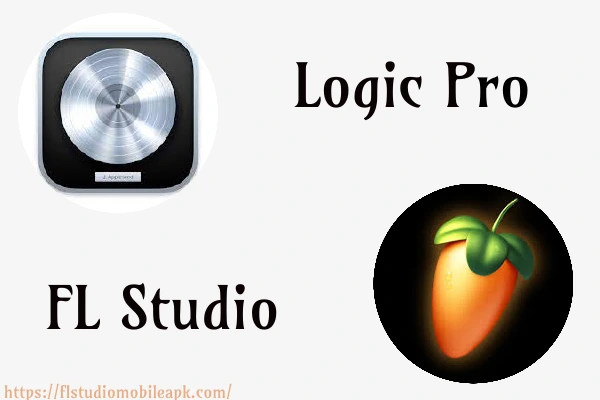When it comes to music production software, Logic, and FL Studio are two popular digital audio workstations (DAWs) that offer a wide range of features and capabilities. Both are widely used by musicians and producers around the world. In this article, we will compare Logic vs FL Studio to help you determine which one is best suited for your music production needs. You may need to check Cubebase vs FL Studio.
Get FL Studio Mobile APK and FL Studio Mod APK
Logic
Logic, developed by Apple Inc., is a professional-grade DAW known for its powerful features, advanced capabilities, and seamless integration with the Apple ecosystem. It is exclusively available for macOS and offers a comprehensive set of tools for recording, editing, mixing, and mastering music.
Key Features of Logic
- User-Friendly Interface: Logic provides an intuitive and visually appealing interface that is easy to navigate, making it accessible for both beginners and experienced producers.
- Virtual Instruments: The software offers a vast library of high-quality virtual instruments, including synths, pianos, drums, and orchestral instruments, allowing users to create a wide variety of musical styles.
- Smart Controls: Logic’s Smart Controls feature allows for quick and easy tweaking of instrument and effect parameters, providing a streamlined workflow.
- Flex Time and Flex Pitch: These features enable precise editing of timing and pitch in recorded audio, giving users greater control over their performances.
- Mixer and Channel Strips: Logic includes a comprehensive mixer interface with channel strips, offering a wide range of built-in effects and processing tools.
- Integration with Apple Hardware and Software: Logic seamlessly integrates with other Apple products and services, such as Logic Remote, MainStage, and iCloud, allowing for enhanced performance and collaboration.
Advantages of Logic
- Professional-Grade Features: Logic offers a wide range of advanced features and tools, making it suitable for professional music production, mixing, and mastering.
- Seamless Integration: Logic’s integration with other Apple hardware and software provides a cohesive ecosystem, enhancing workflow and collaboration possibilities.
- Comprehensive Sound Library: The extensive collection of virtual instruments and sound libraries in Logic allows users to explore various genres and styles without relying heavily on external plugins.
- Flexibility and Customization: Logic provides users with a high level of flexibility and customization options, allowing them to create unique sounds and tailor their workflow to their specific needs.
Limitations of Logic
- Mac Exclusive: Logic is only available for macOS, which limits its accessibility to Windows and other operating systems users.
- Learning Curve: Due to its extensive feature set, Logic can have a steeper learning curve, especially for beginners or users new to music production.
- Limited Plugin Support: While Logic supports third-party plugins, its compatibility is primarily focused on plugins using the Audio Units (AU) format, which may limit the plugin options compared to other DAWs.
FL Studio
FL Studio, developed by Image-Line, is a versatile and feature-rich music production software that has gained popularity for its unique workflow, extensive plugin support, and focus on electronic music production. It is compatible with both Windows and macOS.
Key Features of FL Studio
- Pattern-Based Sequencing: FL Studio’s unique workflow revolves around its pattern-based sequencing, allowing users to arrange and trigger patterns to create complex musical arrangements.
- Step Sequencer and Piano Roll: The step sequencer and piano roll in FL Studio provide powerful tools for programming melodies, beats, and patterns, offering extensive control and editing capabilities.
- Virtual Instruments and Effects: The DAW comes with a wide range of virtual instruments, synths, and effects plugins, enabling users to explore different sounds and create diverse musical styles.
- Mixer and Mixing Tools: FL Studio provides a comprehensive mixer interface with advanced routing options, built-in effects, and powerful mixing tools, allowing for precise control over the mix.
- Plugin Support: FL Studio supports a variety of plugin formats, including VST, VSTi, and DXi, giving users access to an extensive library of third-party plugins to expand their sonic palette.
Advantages of FL Studio
- Unique Workflow: FL Studio’s pattern-based sequencing and step sequencer offer a unique and intuitive workflow, particularly suited for electronic music production and beat-making.
- MIDI Editing: FL Studio excels in MIDI programming and editing, making it easy to create intricate melodies, drum patterns, and complex arrangements.
- Extensive Plugin Support: FL Studio’s compatibility with various plugin formats allows users to access a vast library of third-party plugins, expanding the creative possibilities and customization options.
- Live Performance Capabilities: FL Studio offers dedicated features and performance modes, making it suitable for live performances and improvisations.
Limitations of FL Studio
- Workflow Compatibility: FL Studio’s unique workflow may not appeal to everyone, especially those accustomed to traditional linear arrangement workflows.
- Resource Intensive: FL Studio can be demanding on system resources, especially when working with larger projects or using resource-intensive plugins.
- Less Comprehensive Sound Library: While FL Studio offers a good selection of virtual instruments and samples, its sound library may not be as extensive as some other DAWs.
Which is Best for You?
Choosing between Logic and FL Studio depends on several factors, including your experience level, musical goals, preferred workflow, and operating system. Here are some considerations to help you make an informed decision:
- Experience Level: Logic’s user-friendly interface and comprehensive feature set make it suitable for both beginners and experienced producers. FL Studio’s unique workflow may require a bit more learning for beginners.
- Operating System: Logic is exclusive to macOS, while FL Studio is compatible with both Windows and macOS. Choose the software that aligns with your preferred operating system.
- Genre and Musical Style: Logic’s versatility makes it suitable for a wide range of musical genres and styles. FL Studio’s strengths lie in electronic music production and beat-making. Consider your preferred genre when making a choice.
- Integration and Hardware: If you already use Apple hardware and software, Logic’s seamless integration with the Apple ecosystem may be advantageous. FL Studio has broader compatibility with a variety of hardware and controllers.
- Budget: Both Logic and FL Studio have different pricing options. Logic is included with macOS, while FL Studio offers various editions at different price points. Consider your budget when making a decision.
Ultimately, the best choice between Logic and FL Studio depends on your specific needs, preferences, and musical goals. It is recommended to try out demo versions of both software or seek out user reviews and tutorials to get a better understanding of their capabilities before making a final decision.
Comparison Table for Logic vs FL Studio
| Feature | Logic | FL Studio |
|---|---|---|
| Price | Included with macOS | Commercial, different editions at varying prices |
| Operating Systems | macOS | Windows, macOS |
| User Interface | Intuitive, user-friendly | Unique pattern-based sequencing workflow |
| Virtual Instruments | Extensive library of virtual instruments | Wide range of virtual instruments and synths |
| Smart Controls | Yes | – |
| Flex Time and Flex Pitch | Advanced editing capabilities | – |
| Mixer and Channel Strips | Comprehensive mixer interface with built-in effects | Advanced mixer interface with routing options |
| Integration | Seamless integration with the Apple ecosystem | Broad compatibility with hardware and plugins |
| Plugin Support | AU format (limited third-party plugin support) | VST, VSTi, DXi (extensive third-party support) |
| Genre Suitability | Versatile, suitable for various genres | Specialized in electronic music production |
| Learning Resources | Extensive documentation, tutorials, and online community | Documentation, tutorials, online community |
Summary
Now that you have a better understanding of the features, strengths, and limitations of Logic and FL Studio, you can make an informed decision based on your specific needs and preferences. Remember, the choice between the two ultimately depends on what works best for you and your music production journey.
FAQs for Logic vs FL Studio
u003cstrongu003eCan I use Logic or FL Studio for live performances?u003c/strongu003e
While both DAWs are primarily used for music production, they can be used for live performances with proper setup and MIDI controllers. FL Studio has more dedicated live performance features.
u003cstrongu003eWhich DAW has better mixing and mastering tools?u003c/strongu003e
Both Logic and FL Studio offer powerful mixing and mastering tools. Logic’s extensive collection of built-in effects and processors, coupled with its comprehensive mixer interface, makes it a strong choice for mixing and mastering tasks.
u003cstrongu003eCan I use FL Studio plugins in Logic and vice versa?u003c/strongu003e
FL Studio plugins (VSTs) are not natively compatible with Logic, which primarily supports Audio Units (AU) plugins. However, you can use third-party plugin wrappers or converters to bridge the gap between the two DAWs.
u003cstrongu003eWhich DAW is better for recording live instruments?u003c/strongu003e
Both Logic and FL Studio offer recording capabilities, but Logic’s comprehensive set of recording features and tools make it well-suited for recording live instruments.
u003cstrongu003eCan I transfer projects from Logic to FL Studio or vice versa?u003c/strongu003e
Logic and FL Studio use different file formats and have different workflows, making direct project transfer challenging. However, you can export audio stems or MIDI files from one DAW to the other for further editing.