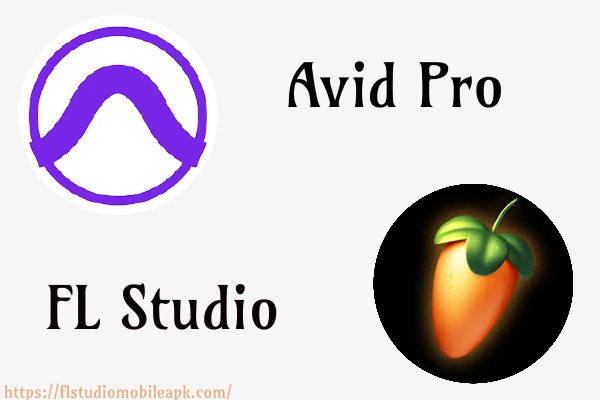Avid Pro Tools vs FL Studio! Which is the DAW App and Why? Let us compare both and help you in choosing the best app. Both are powerful digital audio workstations (DAWs) that offer a wide range of features and capabilities. In this article, we will delve deep into the comparison between Avid Pro Tools and FL Studio, exploring their strengths, weaknesses, and unique offerings. So, whether you’re a music producer, sound engineer, or aspiring artist, this comprehensive guide will help you make an informed decision about which DAW suits your needs the best.
Avid Pro Tools: Overview and Features
Avid Pro Tools is widely regarded as the industry standard when it comes to professional audio production. It has been used in countless recording studios, post-production houses, and music production facilities around the world. Here are some key features of Avid Pro Tools:
1. User-Friendly Interface
Avid Pro Tools boasts a sleek and intuitive user interface that provides an effortless workflow. Its well-designed layout allows users to navigate through the software with ease, making it a favorite among professionals and beginners alike.
2. Powerful Recording and Editing Capabilities
One of the standout features of Pro Tools is its robust recording and editing capabilities. With support for multi-track recording, non-destructive editing, and advanced automation, it enables users to create and manipulate audio with precision and flexibility.
3. Extensive Plugin Library
Pro Tools offers an extensive collection of high-quality plugins, including EQs, compressors, reverbs, and virtual instruments. These plugins allow users to enhance their audio recordings and add creative effects to their tracks.
4. Collaborative Workflow
Pro Tools excels in facilitating collaboration among artists, producers, and engineers. Its cloud-based collaboration features enable real-time sharing and editing of projects, making it easier than ever to work with others remotely.
FL Studio: Overview and Features
FL Studio, also known as FruityLoops, is a popular DAW that has gained a strong following among electronic music producers and beatmakers. Here are some notable features of FL Studio:
5. Intuitive Step Sequencer
One of the standout features of FL Studio is its intuitive step sequencer. This unique feature allows users to create intricate patterns and sequences by programming individual steps. It is particularly useful for electronic music genres like EDM and hip-hop.
6. Vast Library of Virtual Instruments and Sounds
FL Studio comes bundled with a vast library of virtual instruments and sounds, covering a wide range of genres and styles. From realistic emulations of acoustic instruments to cutting-edge synthesizers, FL Studio provides users with a wealth of sonic possibilities.
7. Loop-based Composition
FL Studio excels in loop-based composition, making it a go-to choice for producers who rely heavily on loops and samples. Its drag-and-drop functionality and seamless integration with the step sequencer make it easy to arrange and experiment with different musical elements.
8. Real-time Performance Mode
FL Studio offers a real-time performance mode that allows artists to trigger and manipulate patterns and effects on the fly. This feature is particularly useful for live performances and DJ sets, giving performers the flexibility to improvise and engage with their audience.
Avid Pro Tools vs FL Studio: A Detailed Comparison Table
To provide a comprehensive overview of the differences between Avid Pro Tools and FL Studio, let’s compare them side by side:
| Feature | Avid Pro Tools | FL Studio |
|---|---|---|
| User-Friendly Interface | Sleek and intuitive interface for effortless workflow | User-friendly interface with customizable layouts |
| Recording and Editing Capabilities | Robust multi-track recording and non-destructive editing | Powerful audio editing with advanced automation features |
| Plugin Library | Extensive collection of high-quality plugins | A vast library of virtual instruments and sounds |
| Collaboration | Cloud-based collaboration features for remote work | Seamless project sharing and collaboration |
| Step Sequencer | No dedicated step sequencer | Intuitive step sequencer for pattern-based composition |
| Virtual Instruments | A limited selection of virtual instruments | Extensive library covering a wide range of genres and styles |
| Loop-based Composition | Solid support for loop-based composition | Specializes in loop-based composition and arrangement |
| Real-time Performance | No dedicated real-time performance mode | Real-time performance mode for live shows and DJ sets |
Conclusion
In the realm of professional audio production, Avid Pro Tools and FL Studio have distinct strengths and features that cater to different needs and preferences. Avid Pro Tools excels in its advanced recording and editing capabilities, extensive plugin library, and collaboration features, making it the preferred choice for professional studios. On the other hand, FL Studio stands out with its intuitive step sequencer, a vast library of virtual instruments and sounds, and loop-based composition capabilities, making it highly popular among electronic music producers and beatmakers.
Ultimately, the choice between Avid Pro Tools and FL Studio depends on your specific requirements, genre preferences, and workflow style. Consider the features discussed in this article, explore the trial versions of both DAWs, and make an informed decision based on your personal needs.
FAQs of Avid Pro vs FL Studio
Which DAW offers better performance for live shows and DJ sets?
FL Studio has a dedicated real-time performance mode, making it more suitable for live shows and DJ sets. This mode enables performers to trigger patterns and effects on the fly, providing greater flexibility and improvisation capabilities.
Can I use third-party plugins with Avid Pro Tools and FL Studio?
Yes, both Avid Pro Tools and FL Studio support third-party plugins. This allows users to expand their creative possibilities by integrating plugins from other developers into their workflow.
Which DAW is more beginner-friendly?
FL Studio is often considered more beginner-friendly due to its user-friendly interface, intuitive step sequencer, and extensive library of sounds. However, with a bit of practice, both Avid Pro Tools and FL Studio can be mastered by beginners.
Can I collaborate with others using Avid Pro Tools and FL Studio?
Yes, both Avid Pro Tools and FL Studio offer collaboration features. Avid Pro Tools provides cloud-based collaboration, while FL Studio offers seamless project sharing and collaboration. Both options make it easier to work with others remotely.
Is FL Studio suitable for electronic music production?
Yes, FL Studio is highly suitable for electronic music production. Its intuitive step sequencer, a vast library of virtual instruments and sounds, and loop-based composition capabilities make it a favorite among electronic music producers.
Which DAW is better for professional audio production?
Both Avid Pro Tools and FL Studio are capable DAWs, but Avid Pro Tools is considered the industry standard for professional audio production due to its advanced features, widespread use in professional studios, and extensive plugin library.